In my last article, I have mentioned that I will be sharing how to book the tickets of the Statue of Unity online, and in this article, I will be sharing everything associated with the same.
The Statue of Unity does have a single ticket counter from where you can get the tickets. But what if you reach and find out that all the tickets for the day have been sold out? It's quite disheartening.

You may get the tickets for the next day or 2-3 days after, and this can only be possible when its a holiday time. But why to take a risk when we have the option to book a ticket beforehand online.
And yes, this is the mistake I had done, and thus, I don't want anyone of you to make the same mistake. So, let's check out how to book The Statue of Unity tickets online.
1) You have to visit the official website for booking the tickets for The Statue of Unity, soultickets.in
2) From the menu option, click on "Book Tickets"
3) Under the Book Tickets option, you will find 12 options, where the first 3 includes the Bus service (which will take you to the Statue of Unity and towards the entry), complimentary access to the Light and Sound show, Sardar Sarovar Dam viewpoints, and Valley of Flowers.
Other options include Boating, River rafting, children nutrition park, cycling, and much more.
But in this article, we will solely talk about the Statue of Unity tickets, which you have to choose from the first three options itself.
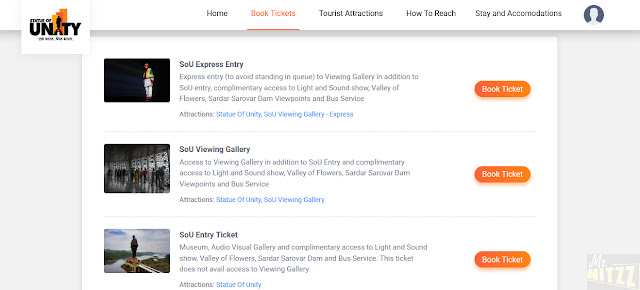
According to me, the best ticket option is the second one, SoU Viewing Gallery, and if you don't want to stand in the queues, then you can go for Option 1 too.
4) Once you select the option among the above three options mentioned, click on the Book Ticket option, and a pop-up window will appear, asking your phone number.
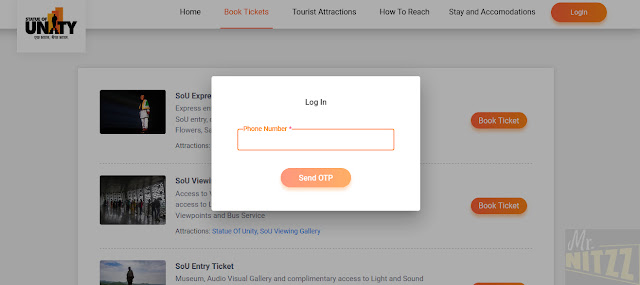
You need to enter your phone number and click on Send OTP to your inbox. Once you receive the OTP on your mobile, enter the same in the box to login.
5) After entering the OTP, you will log in, and it will redirect you to the page where you have to select the date of your visit to the Statue of Unity, followed by the number of tickets you want to book.
You can check the screenshot of the same attached below.
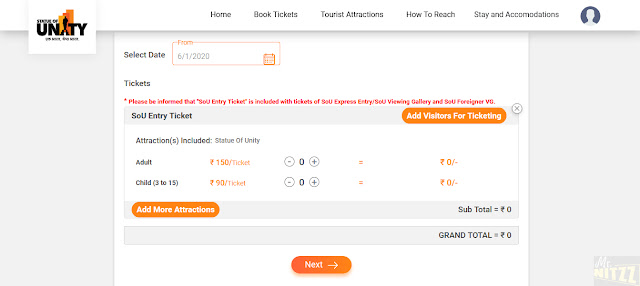
The prices of the tickets are different for adults and children; you can select the option accordingly. Click on Next.
6) Now you will be redirected to the next page, where you have to enter the contact details, including your names, phone number, and email address. Make sure you enter the correct information because the tickets will be sent to that email address. Click on Next.
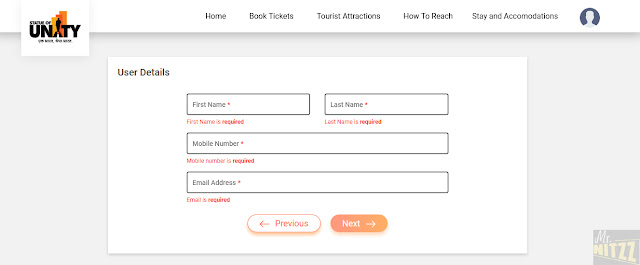
7) On the next page, you will see the cart where you can review your selection. Don't forget to read the terms and conditions, including the cancellation policy. Check the terms and conditions box, click on Next for the payment.
8) On the payment page, you will get the options to make the payment, including the Net Banking, Credit/Debit card, or SOU wallet. You can select any one option and make the payment.
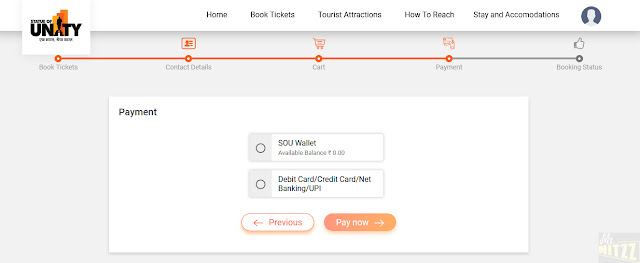
9) And it is done. Yes! Your tickets for the Statue of Unity has finally been booked.
You will get the tickets in the PDF format in your email. You need not get the print. You have to save the file on your phone and show the same on the entry when you reach.

Above, I have mentioned the ticket format how it will look like after you receive it.
Recommended for you:
My 3-day Trip to the Statue of Unity and Nearby Places
If you have any questions regarding the same, you can comment below. I will make sure to answer all your queries from my experience.
Additionally, you can have a look at a video on my YouTube channel, Mr. Nitzz, on how to book the Statue of Unity tickets online (Hindi).
Don't forget to subscribe to my channel. Also, you can follow me on Facebook, Instagram, and Twitter for more updates on my travels.
Thank You!
Stay Tuned!
The Statue of Unity does have a single ticket counter from where you can get the tickets. But what if you reach and find out that all the tickets for the day have been sold out? It's quite disheartening.

You may get the tickets for the next day or 2-3 days after, and this can only be possible when its a holiday time. But why to take a risk when we have the option to book a ticket beforehand online.
And yes, this is the mistake I had done, and thus, I don't want anyone of you to make the same mistake. So, let's check out how to book The Statue of Unity tickets online.
The Statue of Unity Ticket Booking
Booking the tickets of The Statue of Unity online is a simple process. You have to follow the instructions mentioned below:1) You have to visit the official website for booking the tickets for The Statue of Unity, soultickets.in
2) From the menu option, click on "Book Tickets"
3) Under the Book Tickets option, you will find 12 options, where the first 3 includes the Bus service (which will take you to the Statue of Unity and towards the entry), complimentary access to the Light and Sound show, Sardar Sarovar Dam viewpoints, and Valley of Flowers.
Other options include Boating, River rafting, children nutrition park, cycling, and much more.
But in this article, we will solely talk about the Statue of Unity tickets, which you have to choose from the first three options itself.
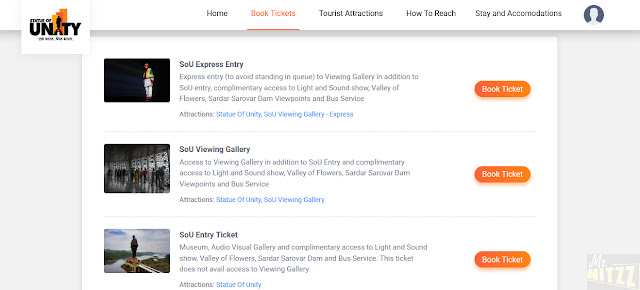
SoU Express Entry
The SoU express entry ticket option helps you to avoid standing in long queues while viewing the gallery in addition to the SoU entry followed by the bus service, Sardar Sarovar Dam viewpoints, complimentary access to Light and Sound show and Valley of Flowers. The price will be higher than other two options.SoU Viewing Gallery
The SoU viewing gallery ticket gives you access to the viewing gallery along with the bus service, Sardar Sarovar Dam viewpoints, complimentary access to light and sound show, and Valley of Flowers.SoU Entry Ticket
The SoU Entry ticket doesn't give you access to the viewing gallery. This ticket gives you access to bus service, Sardar Sarovar Dam viewpoints, museum, audiovisual gallery, and complimentary access to light and sound show.According to me, the best ticket option is the second one, SoU Viewing Gallery, and if you don't want to stand in the queues, then you can go for Option 1 too.
4) Once you select the option among the above three options mentioned, click on the Book Ticket option, and a pop-up window will appear, asking your phone number.
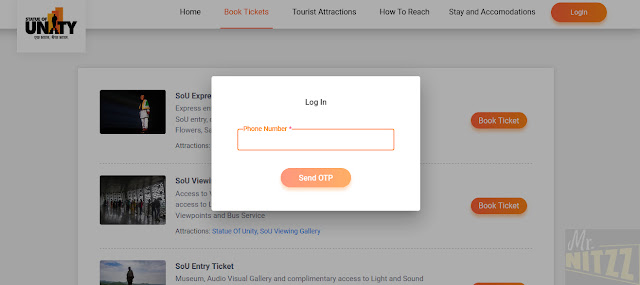
You need to enter your phone number and click on Send OTP to your inbox. Once you receive the OTP on your mobile, enter the same in the box to login.
5) After entering the OTP, you will log in, and it will redirect you to the page where you have to select the date of your visit to the Statue of Unity, followed by the number of tickets you want to book.
UPDATE: I have read a newspaper lately, that many people are purchasing the tickets of the Statue of Unity online and selling in black outside the venue. And thus, one rule has been passed that each person can only book 6 tickets at a time. (Source- Divya Bhaskar (Ahmedabad))
You can check the screenshot of the same attached below.
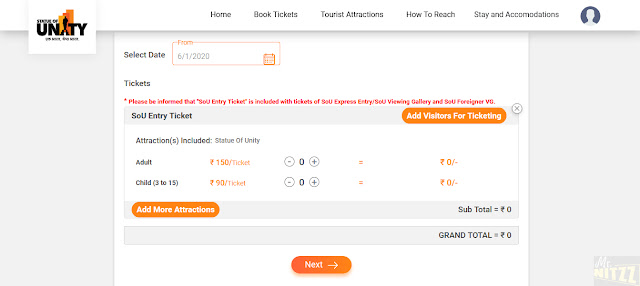
The prices of the tickets are different for adults and children; you can select the option accordingly. Click on Next.
6) Now you will be redirected to the next page, where you have to enter the contact details, including your names, phone number, and email address. Make sure you enter the correct information because the tickets will be sent to that email address. Click on Next.
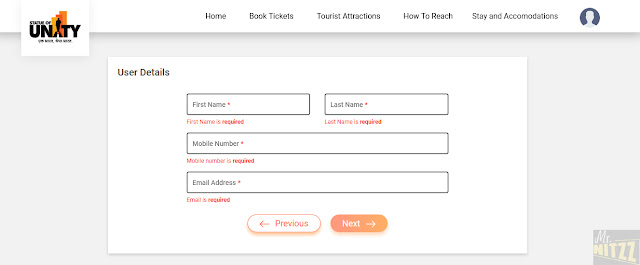
7) On the next page, you will see the cart where you can review your selection. Don't forget to read the terms and conditions, including the cancellation policy. Check the terms and conditions box, click on Next for the payment.
8) On the payment page, you will get the options to make the payment, including the Net Banking, Credit/Debit card, or SOU wallet. You can select any one option and make the payment.
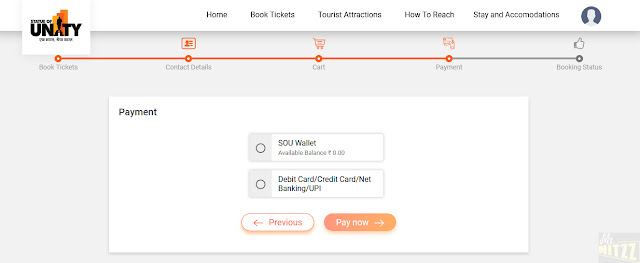
9) And it is done. Yes! Your tickets for the Statue of Unity has finally been booked.
You will get the tickets in the PDF format in your email. You need not get the print. You have to save the file on your phone and show the same on the entry when you reach.

Above, I have mentioned the ticket format how it will look like after you receive it.
Recommended for you:
My 3-day Trip to the Statue of Unity and Nearby Places
If you have any questions regarding the same, you can comment below. I will make sure to answer all your queries from my experience.
Additionally, you can have a look at a video on my YouTube channel, Mr. Nitzz, on how to book the Statue of Unity tickets online (Hindi).
Don't forget to subscribe to my channel. Also, you can follow me on Facebook, Instagram, and Twitter for more updates on my travels.
Thank You!
Stay Tuned!


0 comments:
Post a Comment